Website Search Schema for Blogs, Article and News Websites
With the article schema type, you can add structured markups for a news, blog or article page that can enhance the appearance in search results.
WATCH WALK-THROUGH VIDEO
What Is the Website search Schema?
The term “Website search schema” can refer to a few different things depending on the context. It could be related to search engine optimization (SEO), structured data for search engines, or the underlying structure that powers the search functionality on a website. Could you please provide more specific details or clarify your question so that I can give you a more accurate answer?
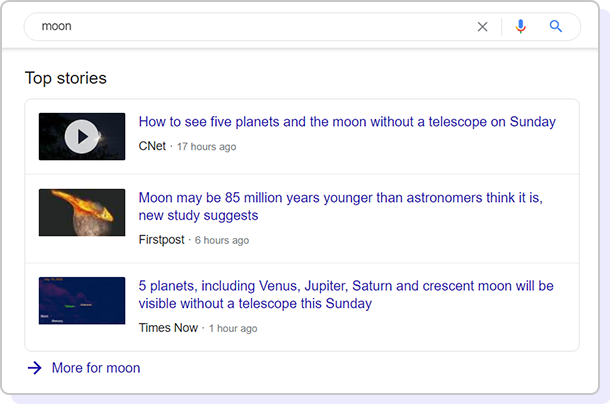
How Does It Work?
When a user enters a search query, the search schema helps the search engine understand the intent behind the query. The engine then matches the query to the relevant content categories and attributes in the schema. This process results in more accurate and targeted search results.
How to Add Website Search Schema
- Choose the Content to Markup: Decide which content on your website you want to mark up with Schema. It could be articles, products, events, or any other relevant information.
- Select the Appropriate Schema Type: Visit schema.org to explore various Schema types. Choose the one that best fits the content you’re marking up. For instance, if you’re marking up a product, use the “Product” schema type.
- Add Schema Markup Code: There are different ways to add Schema Markup code to your website. Two common methods are:a. Using HTML Tags: Insert specific HTML tags within your existing content. For example, for an article, you can add
<script type="application/ld+json"> ... </script>tags containing the Schema Markup.b. Using JSON-LD: JSON-LD is recommended because it’s easy to implement and doesn’t interfere with your website’s design. Insert a JSON-LD script in the<head>section of your HTML code, or directly within the content you’re marking up. - Customize Schema Markup: Fill in the details specific to your content. For instance, replace “Your Article Headline” with the actual headline, “Author’s Name” with the author’s name, and so on.
- Test Your Markup: Before implementing Schema Markup on your live website, use Google’s Structured Data Testing Tool (https://search.google.com/structured-data/testing-tool/) to check for errors or warnings in your markup.
- Add Schema to Multiple Pages: If you’re marking up content across multiple pages, ensure consistency in your markup. Each page’s markup should accurately represent its content.
- Implement for Different Content Types: Depending on your website’s nature, consider implementing different Schema types for articles, products, events, and more. This enhances the relevancy and richness of search results.
- Monitor and Update: Regularly check your website’s performance in search results. Schema Markup may need updates as your content changes or as search engines evolve.
- Keep Learning: Schema Markup and SEO are dynamic fields. Stay updated with the latest changes and best practices to ensure your markup remains effective.
Remember, Schema Markup can greatly enhance your website’s search visibility and user engagement, but proper implementation is crucial. If you’re unsure, it’s a good idea to consult with a web developer or SEO specialist to ensure everything is correctly set up.
FAQs
A website search schema is a structured format that helps search engines understand and present your website’s search results more effectively. It uses specific metadata to provide information about your content.
Implementing a search schema enhances the visibility and presentation of your website’s content in search engine results. It can lead to richer search snippets, improved click-through rates, and a better user experience.
Yes, major search engines like Google, Bing, and others support structured data, including search schemas. Implementing schema markup increases the chances of your content being displayed prominently in search results.
Select Schema Type
Click on the Article schema type from the Instant Schema interface.
Enter Details
Select details of the posts or page where you want to implement it.
Verify and Publish
Verify or modify the automatically mapped fields and publish.