Breadcrumbs Schema for Blogs, Article and News Websites
With the article schema type, you can add structured markups for a news, blog or article page that can enhance the appearance in search results.
WATCH WALK-THROUGH VIDEO
What Is the Breadcrumbs Schema Generator?
Breadcrumbs are a navigational element that helps users understand the hierarchical structure of a website. They appear as a trail of clickable links, usually located at the top of a webpage. Breadcrumbs Schema takes this concept further by providing search engines with structured data that enhances the understanding of your website’s organization.
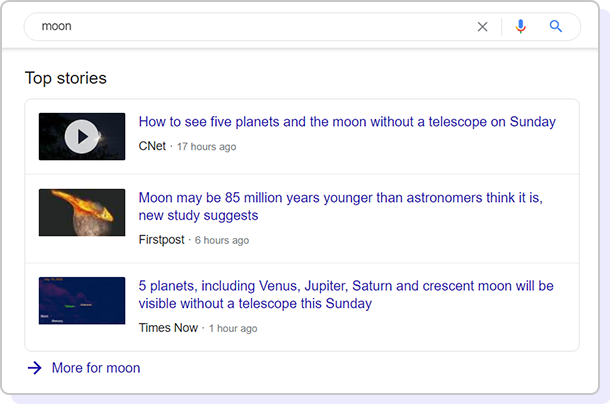
How to Add Breadcrumbs Schema Generator?
Here’s how you can implement a breadcrumbs schema markup on your website in three easy steps with zero coding skills.
Google has provided guidelines for using JSON-LD, microdata, RDFA, or HTML markup to enable easier indexing of a website’s breadcrumbs by its crawlers. It’s recommended that all breadcrumbs include microdata markup to enable enhanced SERP snippets with breadcrumb links.
To specify breadcrumbs, you must define the breadcrumbList that contains at least two ListItems.
- BreadcrumbList: the container item that holds all the elements in the list.
- ListItem: includes details about an individual item in the list.
You must include the required properties for your content to be eligible for display with breadcrumbs.
- itemListElement: an array of breadcrumbs listed in a specific order. Specify each breadcrumb with a ListItem.
Here’s an example for single breadcrumb tail:
{
"@context": "https://schema.org",
"@type": "BreadcrumbList",
"itemListElement": [{
"@type": "ListItem",
"position": 1,
"name": "Books",
"item": "https://example.com/books"
},{
"@type": "ListItem",
"position": 2,
"name": "Authors",
"item": "https://example.com/books/authors"
},{
"@type": "ListItem",
"position": 3,
"name": "Ann Leckie",
"item": "https://example.com/books/authors/annleckie"
}]
}
- Item: the URL to the webpage that represents the breadcrumb. There are two ways to specify the item:
- URL: specify the URL of the page, as shown here:
“item”: “https://example.com/books“
- Thing: use an id to specify the URL based on the markup format you’re using:
- JSON-LD: use @id to specify the URL.
- Microdata: you can use href or itemid to specify the URL.
- RDFa: you can use about, href, or resource to specify the URL.
- Name: the title of the breadcrumb displayed for the user. If you use a thing with a name instead of a URL to specify an item, then name is not required.
- Position: the position of the breadcrumb in the breadcrumb trail. Position 1 signifies the beginning of the trail.
Breadcrumb trails tell users about a page’s position within a site’s hierarchy. Marking up your pages with breadcrumb-structured data helps search engines display this information to users.
How Does Breadcrumbs Schema Work?
The Breadcrumbs Schema Generator creates a structured data markup, which is then added to your website’s code. This markup informs search engines about the relationships between different pages on your site. When search engines crawl your site, they can use this information to display a more informative and visually appealing breadcrumb trail in search results.
Conclusion
Incorporating the Breadcrumbs Schema Generator into your website can significantly improve both SEO and user experience. By providing clear navigation paths and enhancing search results, you can make your site more appealing to both visitors and search engines. So, why wait? Take advantage of this powerful tool and watch your website’s performance soar.
FAQs
Yes, Breadcrumbs Schema can benefit various types of websites, especially those with multiple levels of content and complex structures.
While it’s possible to implement Breadcrumbs Schema manually, using a plugin simplifies the process and ensures accuracy.
While Breadcrumbs Schema may not have a direct impact on rankings, it indirectly improves user experience and can positively influence click-through rates.
Select Schema Type
Click on the Article schema type from the Instant Schema interface.
Enter Details
Select details of the posts or page where you want to implement it.
Verify and Publish
Verify or modify the automatically mapped fields and publish.