Rich Snippets for Blogs, Article and News Websites
With the article schema type, you can add structured markups for a news, blog or article page that can enhance the appearance in search results.
WATCH WALK-THROUGH VIDEO
What Is the Article Schema Generator?
The Article Schema Generator tool creates structured data using schema markup for articles. This code enhances search results by providing detailed content information to search engines. Tailored for articles, it follows schema.org guidelines, defining properties like title, author, and publication date. The user-friendly interface streamlines schema creation by generating HTML code based on input details. This improves search result visibility by displaying additional information like ratings and publication dates directly in search results.
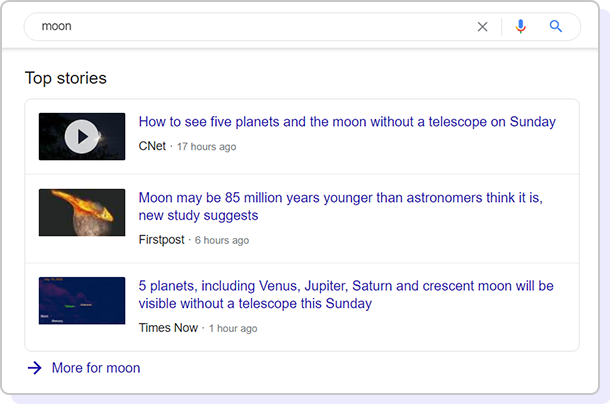
How to Add Article Schema Generator?
Here’s how you can implement a article schema generator on your website in three easy steps with zero coding skills.
Step-by-Step Guide to Adding Article Schema
Follow these steps to add article schema using a generator:
- Choose Your Article: Select the article you want to add schema markup to and gather all relevant information such as the title, author, date, and summary.
- Select a Generator: Choose a reputable schema generator that supports article schema and is user-friendly.
- Input Article Details: Use the generator’s interface to input the article’s title, author name, publishing date, and a brief summary. Some generators might also offer options for images and additional metadata.
- Generate the Schema Markup: After inputting the details, the generator will create the necessary schema markup code for your article.
- Embed the Markup: Copy the generated code and paste it into the HTML of the respective article page. Place the markup near the top of the HTML, preferably within the
<head>section.
Acknowledgments
This class contains derivatives of IPTC rNews properties. rNews is a data model of publishing metadata with serializations currently available for RDFa as well as HTML5 Microdata. More information about the IPTC and rNews can be found at rnews.org.
Make Sure Your Articles and Blogs Get Enough Attention Through Search Results
You can give users an overview of your article with the featured image, modified date and more to grab attention and boost CTR.
Display the dates with your article was published or last modified
Dates often tell when an article or blog was published. It’s a common tendency to read articles and posts that are recently written or updated. By displaying the last modified date, you can increase your chances of getting more clicks.
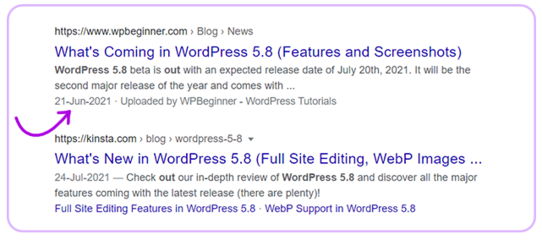
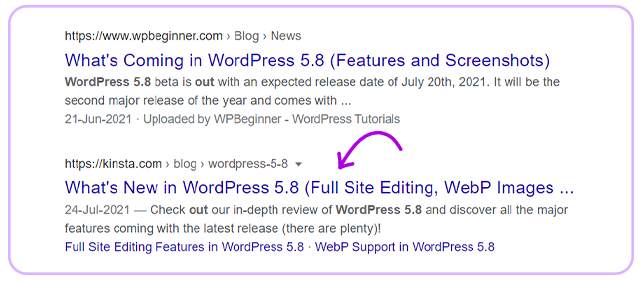
Let your rich snippet give an overview of what the article is about
Information like the headline, the URL, featured image, and type of the article will tell users what your article is all about. With a clear and concise wedding and article type, readers know what to expect and can click in to know more.
Let your readers know whom the article is coming from
A lot of readers are more concerned about the authors and the publishers an article is coming from. It is always a great idea to display their names especially when the author is an industry expert or your readers are a fan already.
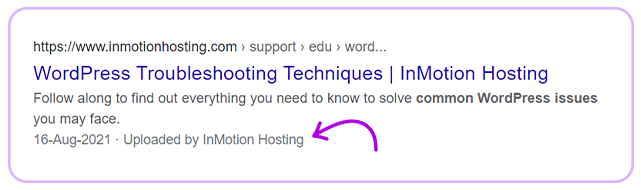
More specific Types
- AdvertiserContentArticle
- NewsArticle
- Report
- SatiricalArticle
- ScholarlyArticle
- SocialMediaPosting
- TechArticle
FAQs
The Article Schema Generator helps create structured data for articles, improving search engine understanding.
Schema markup enhances search results with detailed information like dates, authors, and ratings.
Yes, if implemented correctly, the generated schema code works across various websites for better search visibility.
Select Schema Type
Click on the Article schema type from the Instant Schema interface.
Enter Details
Select details of the posts or page where you want to implement it.
Verify and Publish
Verify or modify the automatically mapped fields and publish.