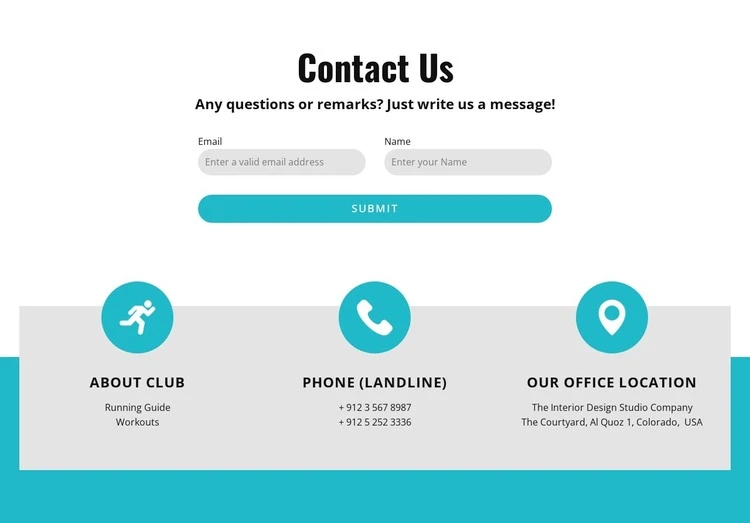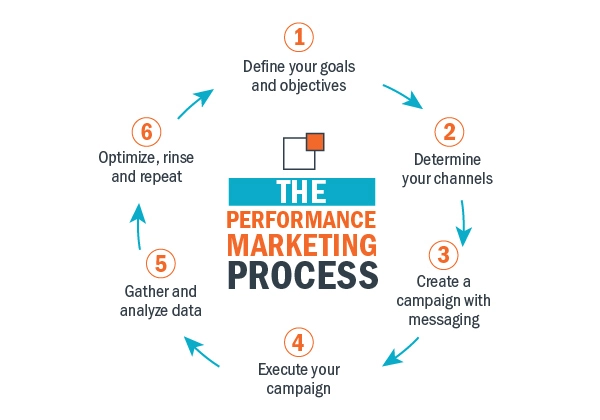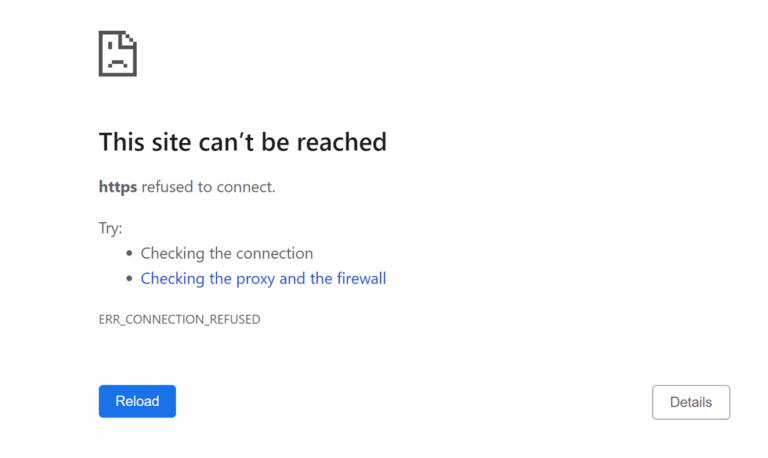How to Use Grammarly Plagiarism Checker Effectively
Grammarly’s plagiarism checker is an advanced tool designed to uphold content originality and integrity. Whether for academic, professional, or digital publishing purposes, ensuring uniqueness is fundamental to maintaining credibility and avoiding potential repercussions.

This sophisticated system scans text against billions of online sources and academic databases, identifying instances of unintentional duplication. Mastering the effective use of Grammarly’s plagiarism detection capabilities enhances the quality of written work while safeguarding its authenticity.
What is Grammarly’s Plagiarism Checker?
Grammarly’s plagiarism checker is an AI-driven tool that compares your content with an extensive database, identifying duplicate phrases and matching text. It highlights sections that may require citation or rewriting, helping users maintain originality. Unlike basic checkers, Grammarly provides context for matches, making it easier to revise without altering the intended meaning.
This feature is particularly useful for students working on research papers, bloggers aiming for unique content, and professionals ensuring compliance with industry standards. By using Grammarly’s plagiarism checker, users can avoid accidental plagiarism and enhance the integrity of their work.
How to Access Grammarly’s Plagiarism Checker
Grammarly offers its plagiarism checker through different access points, including the web-based editor, desktop application, and browser extension. To use it effectively, follow these steps:
1. Open Grammarly’s Editor
Log in to your Grammarly account and open a new document or paste your content into the editor. The tool is compatible with both free and premium users, but plagiarism detection is available only in the premium version.
2. Enable the Plagiarism Checker
Click on the Plagiarism button located at the bottom right of the editor. Grammarly will instantly begin scanning your document for duplicate content across the web and academic sources.
3. Review Plagiarism Alerts
Highlighted sections indicate potential matches. Grammarly provides links to the sources, allowing you to compare and determine whether revisions or citations are necessary.
4. Revise and Cite Properly
For flagged content, either rewrite the section in your own words or cite the source properly to avoid plagiarism issues. Grammarly does not automatically fix plagiarism, so manual corrections are required.
5. Re-check Your Content
After making the necessary changes, run the plagiarism checker again to confirm originality. This step ensures that all unintentional duplication has been resolved.
How Accurate is Grammarly’s Plagiarism Checker?
Grammarly’s plagiarism checker is highly effective due to its vast database and advanced AI detection. It compares text against:
- Billions of Web Pages: Identifying content published online, including blogs, news articles, and social media posts.
- Academic Databases: Detecting matches from research papers, journals, and scholarly articles.
- Proprietary Content Libraries: Including premium sources that may not be publicly available.
While Grammarly is one of the best plagiarism detection tools available, no tool is 100% perfect. It may not detect every instance of copied content, especially from offline sources or private databases. However, it provides one of the most comprehensive plagiarism scans compared to other online tools.
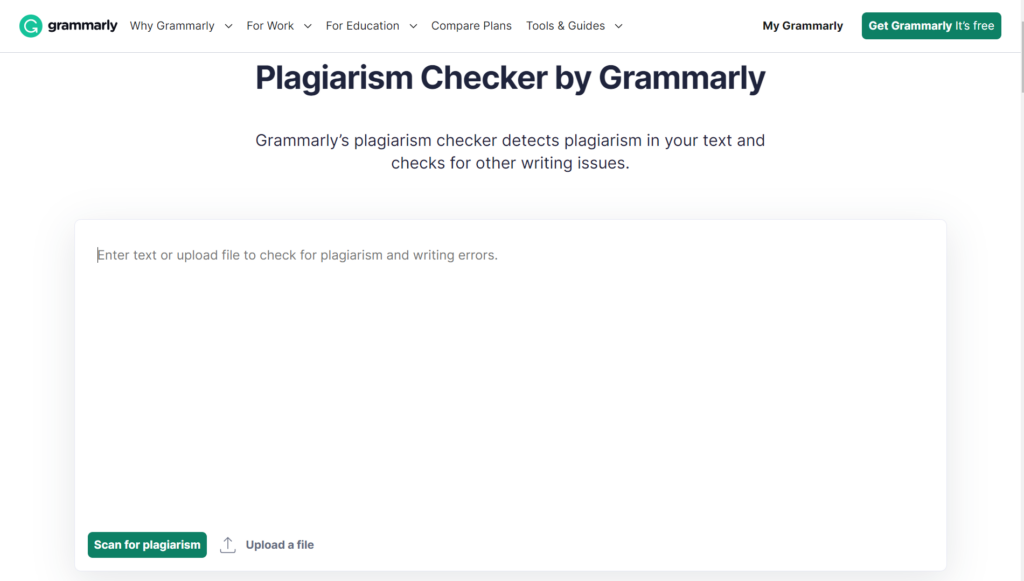
What are the Benefits of Using Grammarly’s Plagiarism Checker
Grammarly’s plagiarism checker ensures originality by identifying duplicated content across extensive databases. It enhances credibility, safeguards academic and professional integrity, and streamlines the editing process with precise plagiarism detection and revision suggestions. Here are the key benefits of using this:
Ensures Academic Integrity
Students must follow strict guidelines on originality. Grammarly helps them identify potential issues before submission, reducing the risk of academic penalties.
Protects Online Content Creators
Bloggers, marketers, and business professionals can safeguard their content from duplication, maintaining SEO rankings and credibility.
Saves Time Compared to Manual Checks
Scanning content manually for duplication is time-consuming. Grammarly automates the process, providing instant results and actionable insights.
Enhances Writing Confidence
Knowing that content is plagiarism-free allows writers to publish their work with confidence, avoiding potential legal or reputational risks.
How Grammarly’s Plagiarism Checker Compares to Other Tools
There are various plagiarism detection tools available, but Grammarly stands out due to its integration with grammar and style checks. Here’s how it compares:
Grammarly vs. Turnitin
Turnitin is widely used in academic institutions and provides detailed plagiarism reports. However, it is primarily accessible to educators and lacks Grammarly’s real-time editing features.
Grammarly vs. Copyscape
Copyscape specializes in detecting duplicate content for online publishers. It is ideal for SEO purposes but does not offer grammar and writing improvement features like Grammarly.
Grammarly vs. Quetext
Quetext provides deep search capabilities and citation assistance, but its free version has strict limitations. Grammarly offers a more user-friendly experience with integrated writing tools.
For comprehensive plagiarism detection combined with advanced writing assistance, Grammarly is a superior option for most users.
How to Avoid Plagiarism While Writing
Maintaining originality requires proper citations, effective paraphrasing, and thorough content checks. Always credit sources in APA, MLA, or Chicago style, Grammarly flags missing citations but won’t format them.
Rephrase ideas naturally instead of copying, using Grammarly’s suggestions for clarity. Keep organized notes to prevent unintentional duplication. Before submission, run a final Grammarly check to ensure authenticity, refine writing, and eliminate overlooked similarities.
Conclusion
Grammarly’s plagiarism checker is a powerful tool for ensuring originality, protecting credibility, and refining writing. By leveraging its advanced detection system alongside proper citation practices and effective paraphrasing, users can maintain authenticity with confidence.
Whether for academic, professional, or online content, integrating Grammarly into your workflow enhances both quality and integrity