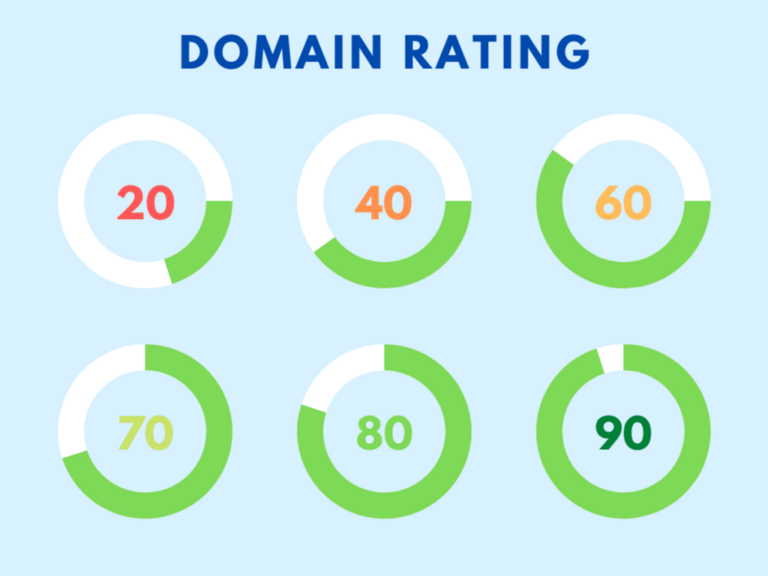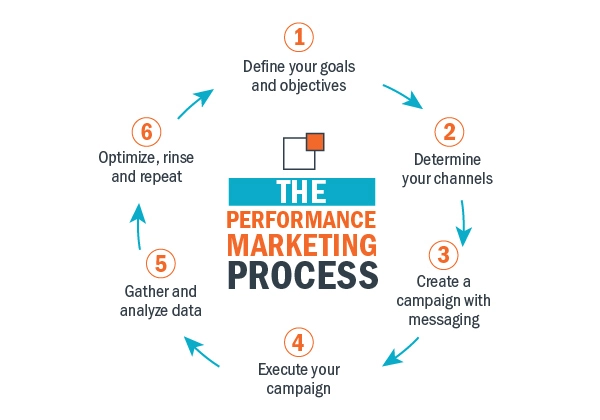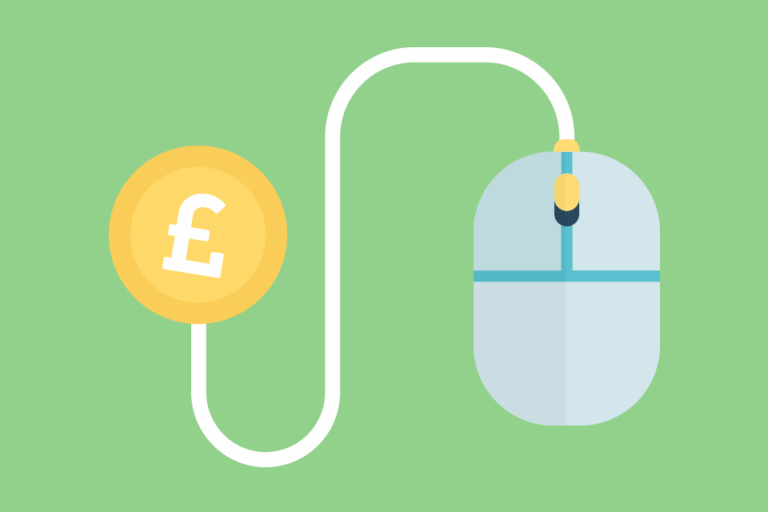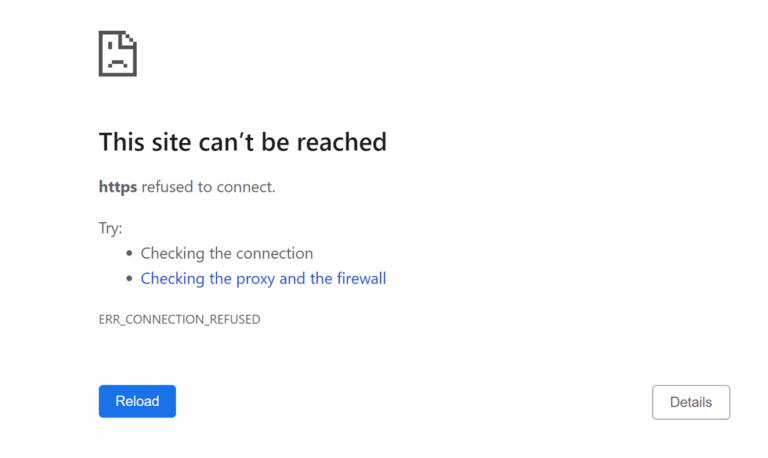What Are Dead Links? How They Affect SEO & How to Fix Them
Dead links, also known as broken links, are hyperlinks that no longer lead to their intended destination. Instead of displaying the expected content, they return error messages such as “404 Not Found” or “Server Not Found.” These broken links interfere with user access, create frustration, and weaken a website’s credibility.

More importantly, they can impact search engine rankings, as they signal poor site maintenance and hinder the overall user experience. Addressing dead links is a fundamental aspect of website management, ensuring seamless accessibility and maintaining search visibility.
How Do Dead Links Occur?
Dead links emerge for various reasons, often as a result of site restructuring, content removal, or technical failures. Understanding their root causes is vital to preventing them and implementing effective solutions:
Website Restructuring or URL Modifications
During website updates or redesigns, URLs may be changed, removed, or reassigned. If proper 301 redirects are not implemented, links leading to the old URLs will break, resulting in error pages. Without an appropriate redirect strategy, users and search engines encounter dead ends, reducing engagement and trust.
Deleted or Relocated Content
When a webpage is deleted or moved without a redirection strategy, any link pointing to it becomes invalid. This commonly occurs when outdated content is removed or merged into new pages. Failing to update internal and external links after content migration leads to unnecessary steer issues.
Domain Expiration
Failure to renew a domain results in complete website deactivation. Once a domain expires, all associated pages vanish, rendering every external and internal link leading to that domain useless. This is particularly damaging for businesses that rely on brand consistency and inbound traffic.
Typographical Errors in URLs
Misspelled URLs in hyperlinks can create dead links even if the target page exists. This issue often occurs when manually adding links without proper verification. A single misplaced character can render a link non-functional, leading to unnecessary errors.
External Website Changes
If a website links to an external source that has been removed or modified, the link becomes dead. Many external pages are deleted, restructured, or restricted over time, leaving outbound links ineffective. Regularly checking outbound links ensures users are directed to active and relevant content.
Server Issues or Restricted Access
If a website’s server goes down or access permissions are modified, linked pages may temporarily or permanently become inaccessible. Restricted content that requires logins or subscriptions can also result in dead links when users attempt to access it without the necessary credentials.
How Dead Links Affect SEO and User Experience
Dead links have widespread consequences, influencing website performance, user engagement, and search engine rankings. A website with multiple broken links signals poor maintenance and harms its credibility. This is how dead links affect on SEO:
Opposing Impact on SEO
Search engines prioritize well-maintained, accessible websites. When search crawlers encounter multiple dead links, they interpret the site as unreliable, reducing its authority and rankings. High-quality websites maintain functional links to ensure smooth indexing and user satisfaction.
Increased Bounce Rates
Users encountering broken links are likely to leave a site immediately, increasing bounce rates. High bounce rates indicate poor user experience, making search engines less likely to rank the site favorably. Keeping links functional reduces frustration and encourages longer site engagement.
Damaged Website Credibility
A website filled with dead links appears outdated and untrustworthy. Visitors are less likely to rely on a site with a broken steer, which can discourage return visits and harm the brand’s reputation. Maintaining an error-free website enhances professionalism and trust.
Interrupted Conversion Paths
Dead links in vital areas, such as product pages, contact forms, or checkout processes, can directly impact conversions. If users encounter errors while trying to complete a purchase or sign up, they may abandon the process entirely. Ensuring that key pages remain functional improves conversion rates and customer satisfaction.
How to Find Dead Links
Regularly identifying and fixing dead links prevents user frustration and preserves SEO performance. Here are some methods and tools to simplify the process:
Manual Link Testing
Manually checking links within content menus ensures accuracy. Clicking on hyperlinks and verifying page load success can help detect broken links, though this method is time-consuming for larger websites.
Google Search Console
Google Search Console provides reports on crawl errors, highlighting dead links found by Google’s crawlers. Regularly reviewing these reports helps identify and resolve broken links before they affect rankings.
Online Broken Link Checkers
Various tools, such as Dead Link Checker, Broken Link Checker, and Screaming Frog SEO Spider, scan websites for dead links and generate reports on errors. These tools streamline the auditing process and help maintain link health.
SEO Plugins and Extensions
Website owners using WordPress, Shopify, or other CMS platforms can leverage plugins like Broken Link Checker to automatically detect and report broken links. These tools run in the background and provide real-time alerts.
How to Fix Dead Links
Resolving dead links enhances site performance, improves user experience, and restores search visibility. Several strategies ensure that broken links are effectively addressed:
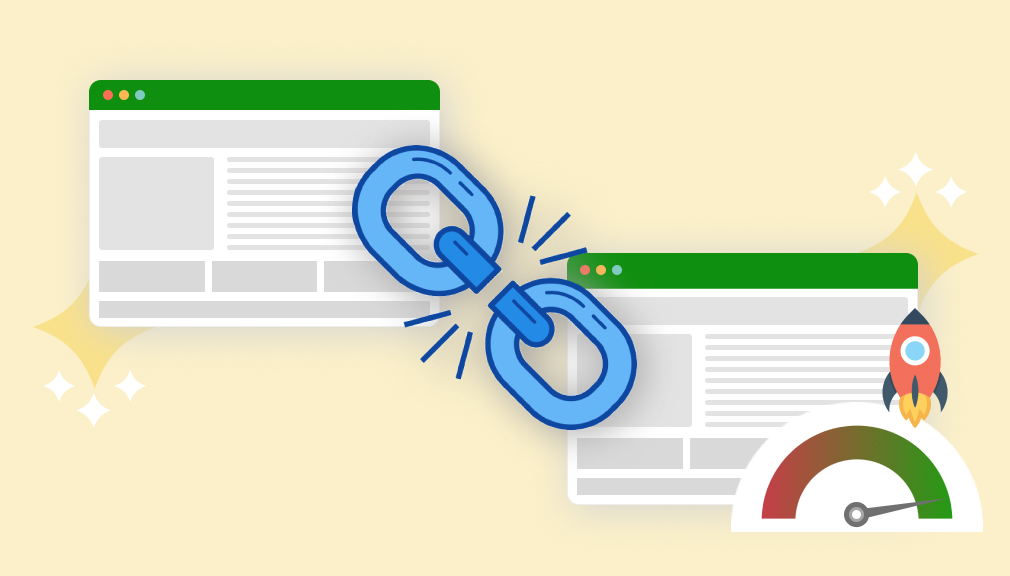
Redirecting Broken URLs
Implementing 301 redirects guides users and search engines from old URLs to updated or relevant pages. This prevents dead ends and maintains link equity. Redirects should be carefully managed to avoid redirect chains or loops.
Updating Internal and External Links
Regularly reviewing and updating outdated links ensures a seamless user experience. If an external source is no longer available, replacing it with an alternative or removing the link prevents unnecessary errors.
Fixing URL Typos
Correcting misspelled URLs eliminates unnecessary dead links. Ensuring accuracy when manually inputting links reduces the risk of errors and improves site usability.
Restoring Deleted Pages
If a deleted page is required, reinstating it or creating a replacement with relevant content ensures users are not met with error messages. Maintaining evergreen content minimizes the risk of link decay.
Monitoring Link Health Regularly
Conducting routine website audits prevents dead link accumulation. Automated tools and scheduled link reviews help maintain an up-to-date and error-free site.
Final Thoughts
Dead links weaken a website’s credibility, disrupt user experience and harm SEO rankings. Regular audits, proper redirects, and proactive link maintenance ensure seamless access and preserve search visibility. Fixing broken links isn’t just about usability, it’s essential for sustaining online authority and engagement.