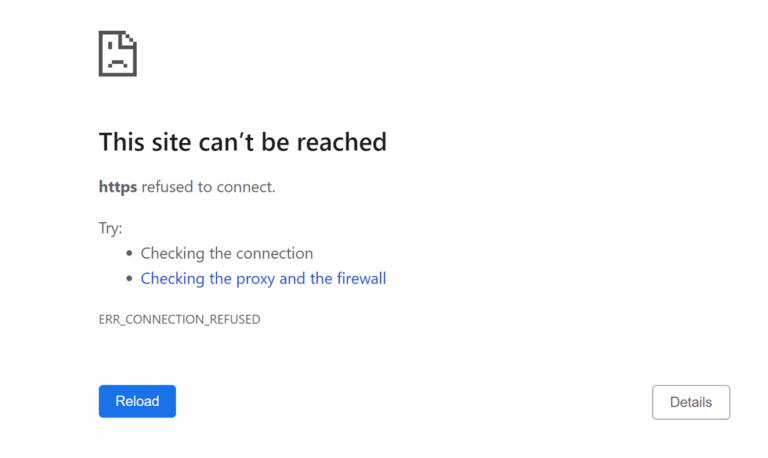How to Disavow Links to Your Site Effectively
Harmful backlinks can undermine your website’s SEO and search rankings, making it essential to disavow them when necessary. Effectively disavowing links to your site helps maintain a clean backlink profile and preserves your search engine visibility.

If your site has acquired spammy or low-quality links, Google’s Disavow Tool provides a strategic solution to mitigate their impact and safeguard your rankings.
What Is the Google Disavow Tool?
The Google Disavow Tool allows website owners to tell Google to ignore specific backlinks pointing to their site. While Google’s algorithm is designed to detect and discount bad links automatically, some harmful backlinks can still impact rankings. By submitting a disavow file, you ensure that these links do not affect your SEO performance.
When Should You Disavow Links?
Disavowing links is not always necessary. Google advises against using the tool unless you are certain that toxic backlinks are harming your rankings. However, there are situations where you should consider disavowing links:
- Manual Penalty from Google: If Google has issued a manual action due to unnatural links, you must remove or disavow them.
- Spammy or Low-Quality Links: If your site has backlinks from link farms, PBNs (private blog networks), or irrelevant directories, they can hurt your SEO.
- Negative SEO Attack: Competitors may intentionally send toxic backlinks to lower your search rankings.
- Unnatural Link Patterns: If your backlink profile appears manipulated, Google’s algorithm may flag it, reducing your visibility.
If your site has only a few bad links, it’s better to try removing them manually before using the Disavow Tool.
How to Identify Bad Links
Before disavowing links, you need to analyze your backlink profile and determine which links are harmful. Follow these steps:
1. Use Google Search Console
Google Search Console provides a list of backlinks to your site. To access it:
- Go to Google Search Console
- Click on Links in the left-hand menu
- Download the external links report
2. Analyze Backlinks with SEO Tools
Use third-party SEO tools like Ahrefs, SEMrush, Moz, or Majestic to assess link quality. Look for:
- Spammy Domains: Domains with low authority and irrelevant content.
- Unnatural Anchor Text: Excessive keyword-rich anchor text from suspicious sources.
- High Spam Score: A high spam score (Moz) or toxic score (SEMrush) indicates potentially harmful links.
3. Check for Manual Actions
In Google Search Console, steer to Security & Manual Actions → Manual Actions to see if Google has penalized your site for unnatural links.
How to Remove Harmful Backlinks
Before resorting to Google’s Disavow Tool, attempt to remove toxic links manually. Start by contacting the website owner. Look for contact details on the site’s contact page, footer, or by using a WHOIS lookup. Once you find the correct contact, send a professional request specifying the exact link you want removed.
If direct outreach does not work, submit a formal removal request to the webmaster. Clearly state the URL of the linking page, explain why the link should be removed, and request confirmation once it has been deleted. If multiple attempts go unanswered, document your efforts as proof in case Google issues a manual penalty.
When manual removal isn’t possible, use Google’s Disavow Tool. Create a disavow file listing harmful URLs or entire domains and upload it through Google Search Console. After submission, monitor your backlink profile regularly to ensure no new harmful links appear.
How to Disavow Links Using Google’s Tool
If harmful backlinks persist, follow these steps to disavow links to your site:

Create a Disavow File
The disavow file is a plain .txt file containing the list of URLs or domains you want Google to ignore. Each entry should be on a separate line. Use this format:
# Disavowing spammy links
https://spammywebsite.com/bad-link
domain:badlinksource.com
- Use “domain:” before a URL to disavow all links from that domain.
- Only include harmful links, don’t disavow good backlinks.
- Add a comment with # for personal notes.
Upload the Disavow File to Google
Once your disavow file is prepared, submit it through Google’s Disavow Tool. Start by accessing the tool and selecting your website from the property list. Next, click on the option to upload a disavow file, choose the prepared .txt file, and submit it.
Monitor and Update Regularly
Google may take several weeks to process disavow requests, so patience is essential. Continuously monitor your backlink profile to identify any new toxic links. If additional harmful backlinks appear, update and resubmit your disavow file to maintain a clean and healthy link profile.
What are the Best Practices for Disavowing Links
To ensure effective link disavowal and prevent ranking drops, follow these best practices:
Use Domain Disavow When Needed
If multiple harmful backlinks originate from the same domain, disavowing the entire domain is more effective than removing individual links. This prevents further toxic links from that site from impacting your rankings and saves time compared to dealing with each URL separately.
Regularly Audit Your Backlinks
Conducting routine backlink audits ensures your site remains free from harmful links. Checking your backlink profile every few months allows you to detect and address any new spammy or low-quality links before they cause ranking issues.

Tools like Google Search Console, Ahrefs, and SEMrush can help identify and analyze these links effectively.
Maintain a Natural Backlink Profile
Instead of focusing solely on disavowing links, prioritize acquiring high-quality backlinks through ethical strategies. Content marketing, guest posting, and strategic outreach are effective ways to build a strong backlink profile.
A well-balanced mix of natural links helps improve search rankings while reducing the need for frequent disavow actions.
Monitor Rankings and Traffic
After submitting a disavow file, track your site’s rankings and traffic to measure the impact. If rankings improve, it’s a sign that harmful links were successfully neutralized. However, if rankings drop unexpectedly, review your disavow file to ensure valuable backlinks were not mistakenly removed. Regular monitoring ensures your site maintains strong search visibility.
Final Thoughts
Toxic backlinks can damage your rankings, so managing your backlink profile is essential. While the Disavow Tool helps, reckless use can harm your SEO, so reserve it for serious threats.
Prevent future issues by focusing on quality link-building, conducting regular audits, and monitoring rankings. A strong backlink profile isn’t just about removing bad links, it’s about building lasting authority for sustained SEO success.